Published on the 04/09/2015 | Written by Safi Obeidullah
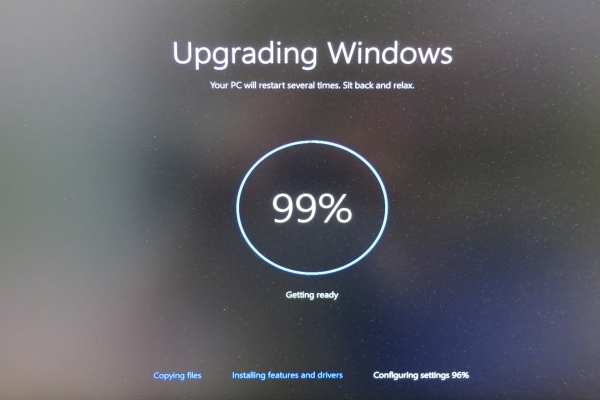
With a free upgrade available, there’s no doubt that moving is an attractive proposition. Yet, asks Safi Obeidullah, Citrix ANZ director of technical services, have you stopped to think about how to manage the transition without impacting productivity, security, and workforce management?…
Migrating to a new operating system (OS) presents a number of challenges, including the possibility of critical applications no longer being supported in the new environment. Get it wrong, and an upgrade can deliver the exact opposite of what you’re trying to achieve – costly, complex and time-consuming transitions that have a negative impact on business outputs. Therefore, considering the importance of IT to business today, it’s critical that any upgrade is achieved seamlessly, quickly, and within budget. With this in mind, here are five simple steps to make your transition to Windows 10 an easier journey. The first consideration is to assess support for business applications in the new Windows environment. For instance, will your CRM solution be able to satisfy security legislation? Is your HR platform Windows 10 compatible? For incompatible applications, you can use virtualisation technologies to deliver these applications to Windows 10 seamlessly. This approach allows you to move to Windows 10 and not lose any functionality or be forced to wait for your application vendors to release supported versions. An operating system hardwired for cloud and mobile optimisation is only as good as the device running it. Think about whether your hardware and software, such as the portals you use to access business applications remotely, will harmonise with Windows 10 and ask experts how the robust update will impact your existing corporate devices. Business has changed dramatically since Windows 8 launched in 2012, and with the rise of BYOD it’s important to ensure that this new upgrade will complement the output of your entire team – not just those within the office. To make the migration as effective as possible, it’s important to test the compatibility and performance of applications within the new environment to highlight any potential issues that may impact end user experience. Encouragingly, today there is a range of app migration software available which provides clear insight into application compatibility in a new or migrated environment including Windows 10. This empowers users to identify the changes they need to make before going live with Windows 10, ensuring optimum performance from day zero. This approach can reduce the cost of upgrades by as much as 90 percent. Backing up data is a crucial step when migrating to a new operating system. It would be unproductive (and potentially damaging) for your archives and important files to be inaccessible on a new OS, so be sure to back-up these files and put measures in place so that you’re able to access them following the migration. Every organisation is different, with different priorities and objectives. If you’re unsure as to whether to stagger your upgrade or update department’s gradually over time, remember the free upgrade is available for 12 months. With a range of products and tools to help businesses adopt Windows 10, the once strenuous migration process has never been easier. Today, there are a range of migration technologies enabling you to automate and analyse how business applications will perform in the new environment, reducing the cost and complexity of upgrades, and which provide a great opportunity for enterprises to modernise their IT infrastructures.




























