Published on the 25/06/2015 | Written by Donovan Jackson
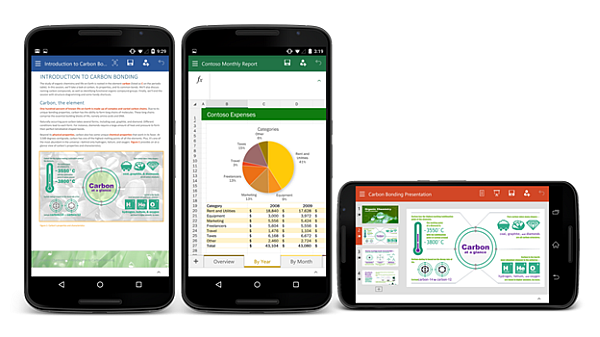
Finally, millions of Android users can use Microsoft Office apps to view Microsoft Office documents…
With Microsoft maintaining form and arriving somewhat late to the particular game of accessing and editing documents on Android devices, the release of its free apps raise the question of whether they will trump entrenched alternatives like Office Documents Viewer, Google Docs, or OpenOffice.
Already downloaded millions of times and familiar to users, these alternatives have arguably forced Microsoft’s hand; after all, the Android dev community has long addressed the needs of a mobile workforce to access its documents, and most of the tools to do so have been available free of charge for some time.
Still, the general availability of Word, Excel and PowerPoint for Android phone is likely to be good news for Android users, with Microsoft saying the apps ‘offer the same touch-optimised Office experience currently available on Android tablets, but with a UI redesigned for a smaller screen.’
Despite their recent release (they were in Beta for some weeks), the Microsoft apps have already racked up over a million downloads apiece and user feedback seems predominantly positive, with a rating of 4 out of 5 for Word on the Play store. Comments from users are generally positive, too, although – inevitably, with the complexity of the Android ecosystem and capriciousness of users – not universally so. The apps will also only work on newer versions of the handset operating system; anything from KitKat 4.4, which was released early in 2013, and upwards.
Be warned, however. In keeping with Microsoft’s heritage as a boxed software vendor, these apps are large, with Word coming in at a hefty 104MB.
The new apps join Outlook, OneNote and OneDrive, and, says Microsoft, ‘signal our final step in completing the Office experience on Android devices.’
Key features include:
- Familiar and consistent Office experience: Touch-friendly experience designed for Android phones. Documents have all formatting and content in the right place. Familiar navigation and menu options in the ribbon are placed at the bottom of the screen within thumb reach.
- Work on the go: Access documents from OneDrive, OneDrive for Business, Dropbox, Google Drive, Box, and SharePoint and edit them.
- Access your documents quickly: Create, open, edit and save files in the cloud from your Android phone so you can access them anywhere and anytime you need them. are all available to you.
- Collaborate: Track changes works with the apps; share your documents with others by simply emailing a hyperlink or attachment.
Microsoft is famous for monetising, so while the core viewing, creating and editing features are free, an Office 365 subscription will let users access ‘more robust editing and authoring features’.
Office for Android is available on Google Play.



























