Published on the 02/06/2017 | Written by Hayden McCall
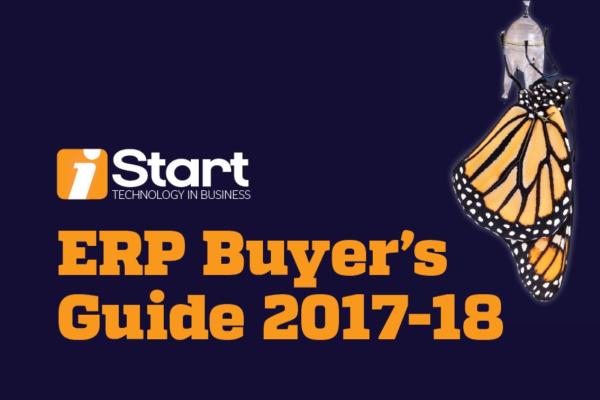
Upon release of its 2017-18 ERP Buyer’s Guide, iStart reflects on factors influencing the market…
Compiling iStart’s annual ERP evaluation toolkit has provided an opportunity to assess the state of the ERP software market.
The past year has seen further industry consolidation, increasing pressure from ‘cloud-native’ ERP products and the allure of well designed user-oriented point solutions unencumbered with the constraints of financial or supply chain integration requirements.
The net result is pressure on ERP vendors to transform user experience, and extend their suites to deliver capability such as integrated analytics, forecasting and visualisations.
Software market observations
Despite ongoing consolidation across the business software industry, the era of cloud and software-as-a-service still presents software buyers with multiple options.
Buying software has become a complex task. Beautifully crafted but often simplistic point solutions compete alongside more established, comprehensive and integrated solutions that would be better described as operational, if not ugly.
ERP vendors have been fighting a battle to compete and remain relevant in an environment of hype around cloud-based software and mobile apps. They are somewhat conflicted by persistent requirements for complex functions versus user expectations of simple software that works well with prices that often start at free.
If the hype around some cloud solutions were to be believed, ERP as a software category would already be resting with the dinosaurs.
“ERP vendors have been fighting a battle to compete and remain relevant in an environment of hype around cloud-based software and mobile apps.”
Two realities are ensuring their survival. The first is that there are significant benefits from the integrated financial accounting and operational processes that a well-matched and well-implemented ERP system delivers.
The second is that building solutions that handle the complexity of multi-channel, multi-device, end-to-end physical and financial processes is difficult and expensive.
As an example, look to Oracle’s recent purchase of NetSuite, which happens to also be Xero’s chosen management platform. Neither, Oracle nor Xero, it seems, could build what they needed for themselves.
Our ranking of ERP solutions by Feature versus Price provides some insight into the cost of accessing this integrated functionality.
To Cloud ERP or not?
Cloud capability used to be a distinguishing characteristic through which buyers could eliminate options. No longer. Full browser-based capability is now the norm. The ‘cloud wash’ is over and there has been a huge shift toward web capability in user interfaces.
‘Cloud hosted’ has been over-hyped and simply means locating compute power in premises better resourced to run it as has long been the case, if perhaps not with the elegance now available.
Modern development techniques have enabled a web-based user interface to be overlaid on existing client/server applications, with HTML5 providing ‘responsiveness’ across multiple devices. While several vendors have not yet completed that journey, for those that have, the next big challenge is simplification of screens and processes to match designed-for-web apps, without sacrificing functionality or configurability.
Full browser-based capability is now the norm. The ‘cloud wash’ is over and there has been a huge shift toward web capability in user interfaces.
But a web overlay as an afterthought is quite distinct from a natively built web application. Indeed, from a user experience perspective, HTML5 running across a cloud-hosted application is often a retrograde step (to which I can attest from personal experience).
Market share is moving toward the pure-play vendors such as arch-rivals NetSuite (along with its cut-down younger sibling JCurve), MYOB Advanced (aka Acumatica in the US) and Financial Force. This is acting as a significant motivator for traditional vendors to re-architect their solutions around web-native code, user-centric and simplified design.
Open source solutions are also sniping at the heels with solutions appealing to the more technically literate among the buying community. Options such as Odoo and ERPNext are among the leaders, and have substantial developer communities around them. But, as with all such solutions, they come with a cautionary tale (or perhaps tail) that ongoing IT development skills are required to install and support such solutions.
This is acting as a significant motivator for traditional vendors to re-architect their solutions around web-native code, user-centric and simplified design.
Software – a service or a competitive advantage?
The arguments for and against designed-for-web software and a pure software-as-a-service model are too numerous to cover here, but the decision boils down to whether you believe your chosen vendor(s) will provide you with the best software to run your business.
Or, can you do things smarter, and gain competitive advantage, with solutions tailored to your exact requirements?
Certainly, removing the chores associated with server maintenance and software upgrades is a significant benefit for most businesses, but at what cost? Vanilla software, lowest common denominator product development, difficult customisation and complex integration across cloud providers all weigh in to the decision.
As a buyer, you need to understand exactly what you are getting when it comes to ‘Cloud ERP’.
Cloud ERP – a matter of definition
| Term | Definition |
| Web native | Designed and built on web technologies. 100% browser-based and accessible on any device. Typically a better user experience, simple layout, designed for usability on any screen. |
| Browser-based | Most vendors are now able to claim this. Most commonly achieved by applying an HTML5 skin over the desktop application. |
| Partially web-enabled | Web-enabled screens are provided for functions used by remote workers such as sales and field service providers. These may or may not be ‘designed for web’ vs just a web version of the desktop screen. |
| Cloud-hosted | ‘Cloud hosted’ does not mean browser-based. Solutions often still use a traditional client/server architecture with software installed on your PC connected to a remote database. |
| On-premise | Traditional desktop application, installed on your PC and linked to a server hosted inside your corporate network. Still by far the prevalent architecture for most installed sites. |
Refer to the Cloud ERP Guide for insights into the architecture on individual applications, but also seek out a demo for your own experience using the product.
Make sure you understand how it is being delivered to whatever screen happens to be in front of you.
Industrial design
Industry specialisation is the other trend driving ERP product strategy. Many vendors are providing pre-configured versions tailored specifically to industry requirements, while others are buying solutions to address a particular vertical, and then later integrating them into the wider product stack.
Our guide to ERP Solutions by Industry provides some insight into industry capability, but also review closely the vendor’s websites for pre-configures options by industry as these can accelerate your implementation timeframes.
Once the excitement of the deal and ensuing project wears off, this is what will really deliver the value to the power users in your business.
Regardless of the direction you choose, it always pays to understand the heritage of the solution you are buying. Where has the code base originated from? Where did the software ‘cut its teeth’? Through the layers of cloud and web-enablement, most solutions are running the same engine underneath, and once the excitement of the deal and ensuing project wears off, this is what will really deliver the value to the power users in your business. In other words, there is still validity in the argument that form follows function.



























