Published on the 24/04/2009 | Written by Dushan Delic
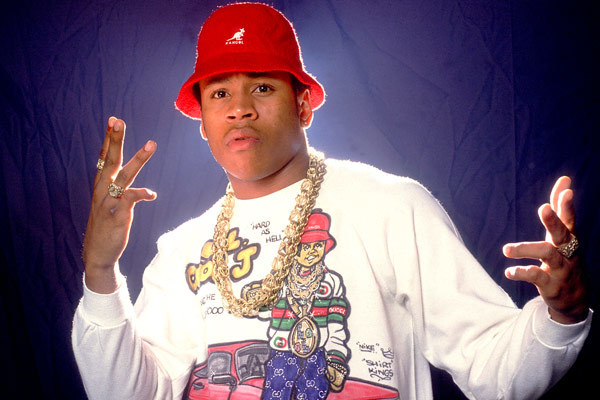
You’ve got your smart phone and you know there are lots of applications you can download that can really make the most of its capabilities. The question is: which ones are the most useful?
Mobile multimedia devices and applications are appearing at a furious rate, riding on the back of our desire for constant connectivity. Almost every mobile phone released now claims to have smart features, but there is a special category of mobile devices that stands out from the rest – the Smart Phones.
These come with a set of applications and programs that distinguish them from the general pack and make them… well, ‘smart’. But, what exactly differentiates a regular cell phone from a ‘smart’ phone?
The main difference is full email, calendar and contacts access that automatically synchronises with your computer or server. Then there’s the web browser, for that urgent information you need when you’re on-the-go. There may even be an advanced audio and video player, probably accompanied by a touch screen or, possibly, a full QWERTY keyboard for easy entry of data.
There are many reasons why people would call a mobile phone ‘smart’ but, basically, it revolves around the operating system the device is running. Every Smart Phone’s internal system includes room for expansion in two main areas: memory and applications. They’re shipped with either a huge internal flash drive or expandable memory in the form of cards that allow lots of data to be stored on the device. They also allow the installation of extra (or third party) applications, in addition to the original functionality built in by the manufacturer. So what really makes a Smart Phone ‘smart’ is the fact that it acts as a mini-computer – one that fits in your pocket.
We look at some extra applications you can buy – or get for free – below. They should give you some great ideas for pimping your Smart Phone. One thing to keep in mind though is that the most useful apps require internet connectivity to deliver maximum benefit.
This said, another important feature to look for is wireless internet access. Many users have either home or work wi-fi networks already set up and phones equipped with this allow you to access the internet using a standard broadband connection. This not only delivers faster speeds but can save you a lot of money in mobile data charges.
iPhone 3G
Apart from being the most advanced mobile phone in the world, what makes the iPhone 3G even more desirable, and useful, is Apple’s App Store. It’s full of goodies – more than 15,000, with a huge percentage being offered at absolutely no charge. And what’s even better is the rate of growth of the App Store, with many new apps arriving daily. So, there’s something for everyone – and to meet every need. In addition, most apps that work on the iPhone 3G also work on the iPod Touch.
Air Sharing
This award-winning application is the easiest way to view all your files, in all popular formats (documents and pictures), while on-the-go. These include PDF, Word, Excel, PowerPoint, JPEG and many others. Costing just US$6.49, it lets you mount your iPhone 3G as a wireless drive, on a Mac, Windows, or Linux computer, over wi-fi. Despite all the connectivity features iTunes provides the iPhone with, it doesn’t allow it to act as a removable drive. Air Sharing fills this gap ‘over the air’. Once it’s installed, it offers easy-to-follow instructions to get you connected, then you can start adding files to your iPhone over your existing wireless network. It is a very useful app that works well.
Fring
Fring is a free communication app that allows users to talk, chat and interact with people over almost all of the popular web services – Skype, MSN, Yahoo, Google Talk, Twitter, AIM and others. You simply add a service to the app by selecting it, entering your username and password, and, instantly, your contacts are displayed for you.
Voice chat through Skype had a slight one-second lag when we tested it, but other than that Fring does the job well. It does a very good job in other ways too when it comes to Skype, as it allows you to roam the house or office while talking instead of being tied to the computer desk. It’s worth noting that the VoIP features (which include Skype) will only work while connected to wi-fi. They won’t work over the cellular network. The text-chat features work without a hitch, even when chatting to multiple parties at the same time. And you can’t argue with ‘free’.
VoiceNotes
A very light and simple app that does just what it says: take notes. It’s a voice recorder and, best of all, it’s free. It allows users to record voice messages and notes on-the-go, without any limit to the length of each note. Recording is quite quick – when the app opens, a big red button appears in the lower part of the screen. This starts recording instantly when pressed. When you’re done, you can give the recording a meaningful name or just leave it untitled. All recordings are date- and time-stamped, which is convenient. Then, when you get back to your computer, you can sync them using VoiceNoteSync application (the link to the maker’s website is available from the App Store).
Timewerks: Mobile Billing
Timewerks is a US$6.49 time-tracking and invoicing app for freelancers, consultants, lawyers, salespeople or anyone who needs to track time and materials, and send invoices. And all this can be done right from your iPhone. You can track multiple projects and clients, and quickly add time-sheet hours and capture notes for each project task. Time is tracked through the built-in stopwatch, with the timer running even when the app is closed. Rates can be customised for different tasks or items, and even expenses and billable items such as materials can be added. Once your project is done, you can select unbilled items and create invoices directly from the device. There is also a feature that exports your data in CSV and TSV formats, so you can import it into your desktop’s finance application. This app is great value, as it means you can take your time and billing software with you wherever you go.
Lonely Planet Phrase-books
Lonely Planet has released a number of phrase-books that are invaluable for frequent travellers. Languages covered include Mandarin, Japanese, Italian, Spanish, German and Thai, as well as several others. The application has categories that are linked to situations you would find yourself in when visiting another country, such as accommodation, shopping, greeting people or emergencies. Phrases you would normally say in such situations are displayed in English and when you press them the app uses the iPhone’s speakers to play the audio-file, with perfect pronunciation, leaving the guesswork out of people understanding what you are saying. Lonely Planet wants you to “shop, socialise and shout like a local”. Each language is a separate application and costs US$13.99 per app.
Facebook
For all you social networking junkies out there this is a must, since the app gives you access to your Facebook circle of friends wherever you are. It displays the news page, gives you notifications of new events and changes, and provides all the communication tools – wall writing, emails and even Facebook chat. You can also take a photo and upload it from your iPhone right there and then. What’s really likable about this app is that it connects you to the people that matter to you – wherever you happen to be.
Windows Mobile
As one of the most widespread operating systems on mobile devices, Windows Mobile has a lot of options when it comes to installing additional apps. The important thing to keep in mind when shopping around for Windows Mobile apps is the version of the software your device is running. You should only install it if you know that your device will support the app, but any good site will display the compatibility list for each app it offers. There are many available for free and these are easily found on the internet, or through dedicated Smart Phone sites, such as www.mobihand.com. The paid software on this site is priced in US dollars but you will soon be able to download apps locally in NZ dollars. You’ll be able to do this directly soon, through www.MyMobile.co.nz. So watch this space.
RDM+
RDM+ Remote Desktop for Mobiles allows you to remotely access your desktop or laptop computer from your Windows Mobile Smart Phone. You can send and receive emails, surf the web, edit documents in the word processor, copy, cut and paste files or folders, and do many other things that you would typically do on your home or office computer. It has a user-friendly interface (in English, German and Japanese) and simple navigation, allowing you to use the virtual keyboard and stylus, instead of the computer keyboard and mouse. This is invaluable if you need to remotely access your computer, as the connection is established through the internet. RDM+ is available from MobiHand.com for US$44.95
Documents to Go
Documents To Go is the first and only stand-alone product to create, edit and view Microsoft Office 2007 files on Windows Mobile Smart Phones. It allows you to use these files the same way you do on your desktop computer, with full editing capabilities. Its ‘Zip & Send’ feature allows you to compress a file and then have it instantaneously emailed off. Documents To Go is built upon InTact Technology, which ensures 100% fidelity of the files after they are edited on the device. The software-maker claims there is no other mobile Office program that incorporates this cutting-edge technology. It’s available from MobiHand.com for US$29.99
Google Maps
Have you ever found yourself in a situation where you’re driving around looking for the place where your next meeting is being held, or even just trying to find a coffee shop? Fear no more, Google Maps has come to the rescue. With this app you can get business locations, maps and directions while you’re on-the-go. It comes with detailed directions, easily movable maps and even satellite imagery. All free, and in your pocket. You can access it directly from your mobile by going to m.google.com/maps or, if you prefer to download on your computer first, visit MobiHand.com.
For more information visit the Mobile Business Research Pavilion



























