Published on the 02/10/2013 | Written by Clare Coulson

With more than 1000 apps being submitted to the Apple App Store each day, not to mention those created for Android, the apposphere is a fast-changing environment…
Back in 2008 when Apple debuted its App Store, the term ‘app’ was almost unheard of. Now it has penetrated deep into our vernacular and features as the butt of many a joke in the vein of ‘there’s an app for that…’. It was even celebrated as the 2010 ‘word of the year’ by the learned American Dialect Society. Today apps are a central pillar of modern life. Smartphone penetration has now reached 52 percent in Australia and 44 percent in New Zealand. According to Our Mobile Planet, the average smartphone in ANZ has between 26-28 apps on it, of which 10 were used in the last month. As BYOD policies proliferate, apps that let you stay informed, improve your workflow and productivity, and allow you to do so from wherever you happen to be without a kerfuffle are increasingly important. Here at iStart we are regular users of a number of business-related apps, so we reached out to our readers through our mobile social networking to find out what you use for business beyond Dropbox, LinkedIn, HootSuite and Twitter. Here is the result. (And thank you to everyone who participated.) We all strive for work flexibility but access to the right files has not always been easy or secure. Workshare The most expensive app on this list but potentially worth the price as its developers maintain this is the first Never forget a password again. 1Password stores all your website logins in one place, so you simply enter A seamless way to consume the information that matters to you. Flipboard funnels all of your news and social The Clarity app is a great way for young entrepreneurs to tap into experienced mentors. Clarity helps you The Fancy Hands app gives you access to thousands of US-based virtual assistants, ready to help you Kanban is a lean scheduling system developed by Toyota in Japan, which uses visual cues to tell them what to CloudMagic offers you one view of all your data and one search box for everything. It provides lightning-fast, This app is perfect for picture thinkers, working like a word processor for visual thinking. Capture your ideas as …1. Evernote / Evernote for Business
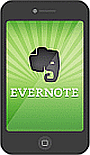 Evernote was by far the most popular app suggestion by readers. It allows you to collect all your ideas in one place and access them from any computer or mobile device. Snap a photo, record audio, clip entire webpages, scan handwritten notes and save documents and images. (For ‘clipping’ web pages on the iPad and iPhone we suggest EverClip, winner of the Evernote DevCup 2012.) You can keep them in your digital filing cabinets by project name or theme and search by keyword, tag or even printed and handwritten text inside images. Use the free account or pay for the Premium one. Alternatively Evernote Business makes knowledge sharing and discovery amongst teams easier. Useful for project co-ordination, as a resources library or a planning/ brainstorming tool.
Evernote was by far the most popular app suggestion by readers. It allows you to collect all your ideas in one place and access them from any computer or mobile device. Snap a photo, record audio, clip entire webpages, scan handwritten notes and save documents and images. (For ‘clipping’ web pages on the iPad and iPhone we suggest EverClip, winner of the Evernote DevCup 2012.) You can keep them in your digital filing cabinets by project name or theme and search by keyword, tag or even printed and handwritten text inside images. Use the free account or pay for the Premium one. Alternatively Evernote Business makes knowledge sharing and discovery amongst teams easier. Useful for project co-ordination, as a resources library or a planning/ brainstorming tool.2. Workshare
 makes it simple for teams to work together, compare documents and collaborate securely using secure, controlled access to files with encrypted authentication – perfect in an age of BYOD. Your Workshare files and folders are always available on your iPhone or iPad, and always up to date with the latest comments and changes made by fellow collaborators. You can participate in existing collaborations as well as initiate new collaborations from Workshare by creating folders, adding files and sharing them. Workshare matches the way collaborators work, making it easy to move seamlessly between PC, Mac, tablet and mobile devices.
makes it simple for teams to work together, compare documents and collaborate securely using secure, controlled access to files with encrypted authentication – perfect in an age of BYOD. Your Workshare files and folders are always available on your iPhone or iPad, and always up to date with the latest comments and changes made by fellow collaborators. You can participate in existing collaborations as well as initiate new collaborations from Workshare by creating folders, adding files and sharing them. Workshare matches the way collaborators work, making it easy to move seamlessly between PC, Mac, tablet and mobile devices.3. UX Write
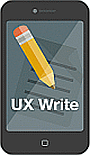 full-feature word processor designed from the ground-up for iPad. It has every-thing you would expect of a word processor and is ideal for creating and editing large, complex documents. It has topclass support for Microsoft Word.docx, HTML5 Dropbox, and PDF export – plus full functionality when working offline. If you just want a basic word processor, then the more economical Pages, is also a good option at NZ$13.99. Numbers and Keynote – the basic equivalents of Excel and PowerPoint – are also available for the same price as Pages.
full-feature word processor designed from the ground-up for iPad. It has every-thing you would expect of a word processor and is ideal for creating and editing large, complex documents. It has topclass support for Microsoft Word.docx, HTML5 Dropbox, and PDF export – plus full functionality when working offline. If you just want a basic word processor, then the more economical Pages, is also a good option at NZ$13.99. Numbers and Keynote – the basic equivalents of Excel and PowerPoint – are also available for the same price as Pages.4. 1Password / 1Password Reader
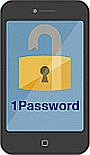 your Master Password to unlock 1Password and log into websites with a single tap. And it stores more than just logins: you can add credit cards to easily shop online; save identities to automatically enter name and address details while creating new online accounts; store bank accounts, passports, drivers’ licenses and more to ensure you never leave home without your important data. You can also surf the web, log in to websites and shop online with full access to your vault data, all without leaving 1Password. 1Password synchronises your data across all your devices automatically through iCloud and Dropbox. Use Dropbox to sync with 1Password for Mac, Windows or Android (sold separately). You can use the Strong Password Generator to create strong, unique passwords for all of your websites, which it remembers and fills in automatically.
your Master Password to unlock 1Password and log into websites with a single tap. And it stores more than just logins: you can add credit cards to easily shop online; save identities to automatically enter name and address details while creating new online accounts; store bank accounts, passports, drivers’ licenses and more to ensure you never leave home without your important data. You can also surf the web, log in to websites and shop online with full access to your vault data, all without leaving 1Password. 1Password synchronises your data across all your devices automatically through iCloud and Dropbox. Use Dropbox to sync with 1Password for Mac, Windows or Android (sold separately). You can use the Strong Password Generator to create strong, unique passwords for all of your websites, which it remembers and fills in automatically.5. Flipboard
 media feeds into your own personal flip board-style magazine. Add your favourite web destinations, browse the sections, explore the staff picks including hundreds of magazines, thought-provoking blogs, gorgeous photography and well-curated sections including news of the day and other topics. And just tap the [+] symbol to save anything from the web – stories, photos, audio and more – into your own beautiful magazines to flip through later or share with friends. Explore other people’s magazines on all manner of topics and search for anything – people, topics, hashtags, your favorite sites – and then flip through articles, updates, photos and videos all in Flipboard’s magazine-style format.
media feeds into your own personal flip board-style magazine. Add your favourite web destinations, browse the sections, explore the staff picks including hundreds of magazines, thought-provoking blogs, gorgeous photography and well-curated sections including news of the day and other topics. And just tap the [+] symbol to save anything from the web – stories, photos, audio and more – into your own beautiful magazines to flip through later or share with friends. Explore other people’s magazines on all manner of topics and search for anything – people, topics, hashtags, your favorite sites – and then flip through articles, updates, photos and videos all in Flipboard’s magazine-style format.6. Clarity
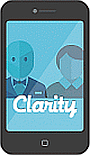 easily connect with the best experts from around the world in a one-on-one phone call. It has a network of 10,000- plus experts waiting to help. Membership is free and advice is paid for by the minute at the rate set by the expert. A typical half hour call comes to approximately US$50. It’s especially useful to get an answer on a specific question from an industry expert. Its creators believe that, collectively, the Clarity community can have a huge impact all over the world and say “Our mission is to positively impact one billion people, world-wide, by 2022”.
easily connect with the best experts from around the world in a one-on-one phone call. It has a network of 10,000- plus experts waiting to help. Membership is free and advice is paid for by the minute at the rate set by the expert. A typical half hour call comes to approximately US$50. It’s especially useful to get an answer on a specific question from an industry expert. Its creators believe that, collectively, the Clarity community can have a huge impact all over the world and say “Our mission is to positively impact one billion people, world-wide, by 2022”.7. Fancy Hands
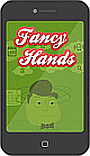 wherever you are in the world. As a member of the service, you can tell the Fancy Hands team what you need using the free app and an assistant will start working for you right away. You can dictate or type the task into the app, add attachments and give Fancy Hands access to your Google calendar to set up appointments for you. You can also lodge requests through the website, by email or phone. Popular requests include finding a good restaurant and making a reservation, scheduling an appointment and adding it to your calendar, finding the answer to a question etc.
wherever you are in the world. As a member of the service, you can tell the Fancy Hands team what you need using the free app and an assistant will start working for you right away. You can dictate or type the task into the app, add attachments and give Fancy Hands access to your Google calendar to set up appointments for you. You can also lodge requests through the website, by email or phone. Popular requests include finding a good restaurant and making a reservation, scheduling an appointment and adding it to your calendar, finding the answer to a question etc.8. Kanban for 1
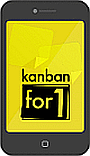 produce, how much to produce and when to produce it. The Kanban for 1 app uses the principles to help you track the progress of your to-do list. Using digital sticky notes the Kanban board offers an elegantly simple way to interact with your task list. In one quick glance you can see what you have to do today, what you should work on next, what you are working on right now and what you have achieved. The physical act of moving sticky notes from one column to the next throughout your day will put you in touch with your progress and make managing your daily workflow a tactile pleasure.
produce, how much to produce and when to produce it. The Kanban for 1 app uses the principles to help you track the progress of your to-do list. Using digital sticky notes the Kanban board offers an elegantly simple way to interact with your task list. In one quick glance you can see what you have to do today, what you should work on next, what you are working on right now and what you have achieved. The physical act of moving sticky notes from one column to the next throughout your day will put you in touch with your progress and make managing your daily workflow a tactile pleasure.9. Cloud Magic
 blink-and-you’ll-miss-it search across all your data including Gmail, Yahoo, Hotmail, Exchange, Dropbox, Evernote and much more. In fact the search is so fast it almost seems like it’s done before you have finished typing. You can use it on your favourite browser, smartphone and tablet and its home screen offers a quick snapshot of all recent updates across all your cloud data.
blink-and-you’ll-miss-it search across all your data including Gmail, Yahoo, Hotmail, Exchange, Dropbox, Evernote and much more. In fact the search is so fast it almost seems like it’s done before you have finished typing. You can use it on your favourite browser, smartphone and tablet and its home screen offers a quick snapshot of all recent updates across all your cloud data.10. InkFlow / InkFlow Plus
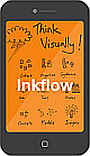 easily as with pen and paper, then arrange and reorganise them with your fingers. Communicate your ideas with handwritten notes, diagrams and illustrations or insert type and images then scale and move to suit. For example, jot down a list of concepts then rearrange them to fit into the bigger picture. This works really well for brain-storming and planning, prototyping layouts, sketching, and drawing. Share your results by email, with other apps or on your social networks.
easily as with pen and paper, then arrange and reorganise them with your fingers. Communicate your ideas with handwritten notes, diagrams and illustrations or insert type and images then scale and move to suit. For example, jot down a list of concepts then rearrange them to fit into the bigger picture. This works really well for brain-storming and planning, prototyping layouts, sketching, and drawing. Share your results by email, with other apps or on your social networks.
iStart business app hall of fame
A round-up of apps that we have featured in the past.
Wi-Fi Finder
Instantly find free wi-fi internet hotspots anywhere in the world
Analytics App
Provides Google Analytics reports direct to your phone
Quickoffice Mobile Office Suite
View, edit and exchange Word and Excel documents via your phone
ClockIn
Track time spent on projects
Dropbox
Store all your documents and sync them across all of your devices for free
Skype
Make video calls from your desk or mobile device for free
reQuall
Capture tasks and ideas using voice to text and integrate it with your calendar
iFax
Turn your phone in to a fax machine using your camera
HootSuite
Post to all your social net-works, manage social media campaigns and monitor feeds
LinkedIn
Access your business social network from your phone or tablet
GDocs for Android
View and edit your Google documents on the go
Bump
Swap contact information between phones by literally bumping them against each other
SingEasy
Sign any document or contract digitally
Google Voice
Get a single Google phone number which will call all of your phones and text all your devices
AK Notepad
Jot down your ideas, organise your thoughts and get reminders
PocketCloud
Run desktop applications and access any files on your desktop from anywhere in the worldJorte
Manage your daily schedule in an app that resembles a paper organiser
Expense Manager
Track and manage your expenses on the go
SlideSpeech
Write a presentation on your PC then play it on your mobile minutes later
Flo2Cash Payment Terminal
Receive credit card payments through your smartphone
































